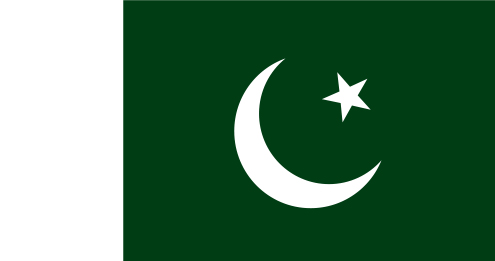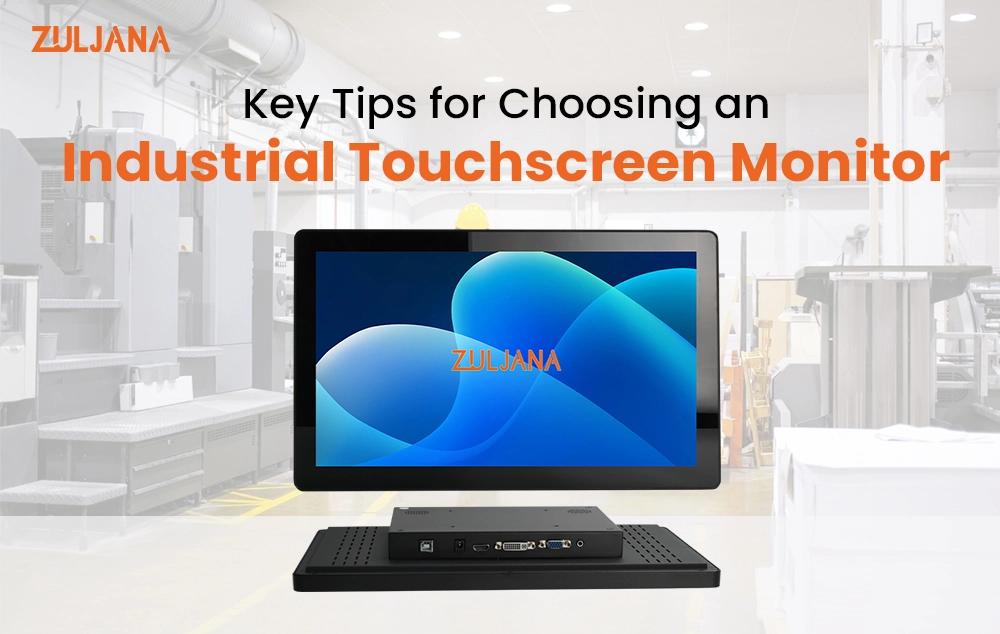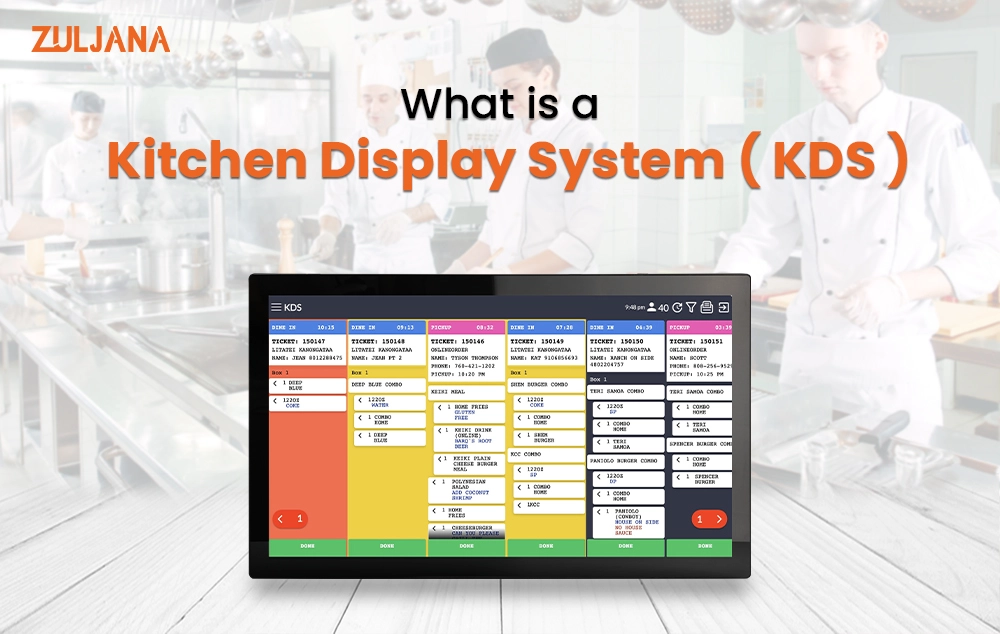As we all know, in Europe nowadays touchscreens are becoming an important part of our everyday life, from swiping on your phone to tapping on interactive kiosks. But did you know that not all touchscreens are the same? There are different types that work in unique ways to detect your touch and respond to it.
In this article, we will explore two of the most popular touchscreens, Capacitive and Resistive. And we will take a deep look at the differences between capacitive and resistive touchscreens.
So, stay with us and upgrade your knowledge about both screens.
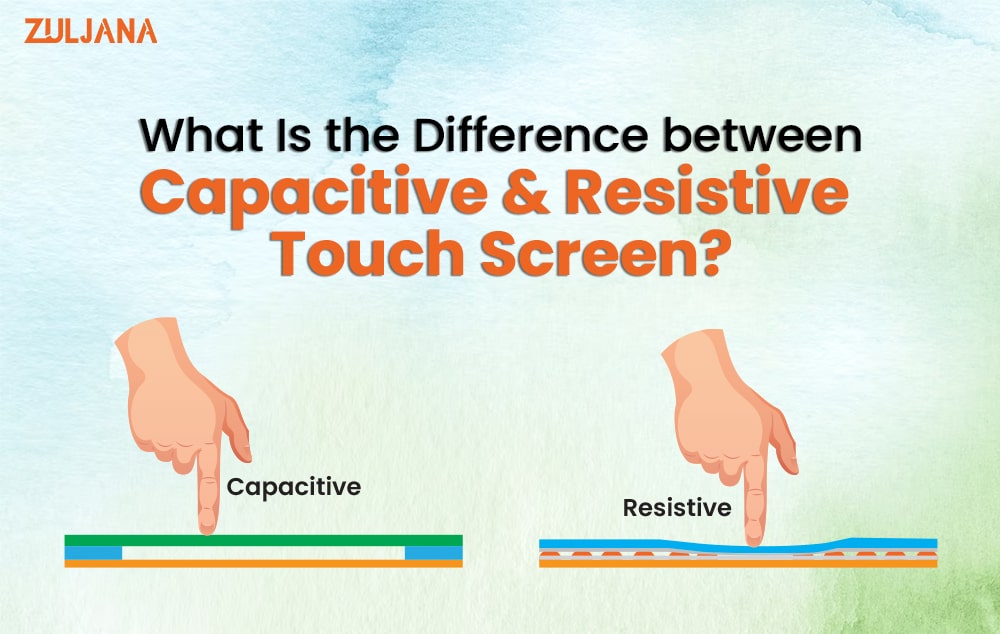
Difference Between Capacitive and Resistive Touchscreen
Capacitive Touchscreen
How Capacitive Touchscreens Work
Capacitive touchscreens are super cool and work a bit like magic! They can tell when and where you touch the screen because of a special technology.
- Basic Principles: These screens use a special layer that can sense electrical signals from your fingers. When you touch the screen, it changes the electrical charge at that spot. The screen then figures out where you touched and what you want to do.
- Layer Structure: A capacitive touchscreen is made up of several layers. The top layer is a glass surface that’s coated with a special material. Below that, some layers can detect changes in electrical signals. These layers work together to understand your touch.
- Electrical Conductivity: Your fingers carry a tiny bit of electricity. When you touch the screen, the electrical field in that area changes. The touchscreen’s sensors detect this change and figure out what you’re trying to do.
Advantages of Capacitive Touchscreens
Capacitive touchscreens come with many great advantages, and here are some of them:
- High Sensitivity and Precision: Capacitive touchscreens are incredibly sensitive. This means you don’t have to press hard at all. A gentle touch or even a light tap is enough for the screen to register your action. This high sensitivity makes it easy to interact with your device, whether you’re typing a message or playing a game. The screen can detect even the smallest movements of your fingers, which helps it respond accurately to what you want to do. You can also read a detailed guide on what an open open-frame monitor is.
- Multi-Touch Capabilities: One of the coolest features of capacitive touchscreens is their ability to recognize multiple touches at once. This feature, known as multi-touch capability, allows you to use two or more fingers simultaneously for various actions. For example, you can pinch to zoom in on a photo or swipe with multiple fingers to navigate through apps. This makes using your device more interactive and fun, especially when playing games or using drawing apps.
- Durability and Longevity: Capacitive touchscreens are durable because they use tough materials like hardened glass or plastic. These materials withstand everyday wear and tear. The protective coating on the glass helps prevent scratches and damage, so your screen can handle bumps and knocks without easily scratching or cracking. We have also explained what a sunlight sunlight-readable monitor is.
- Clearer Display Quality: The display quality of capacitive touchscreens is typically very clear and bright. This clarity comes from the materials used to make the screen. The top layer is often made from high-quality glass that is both transparent and smooth. This glass allows more light to pass through, making the colors on the screen look vivid and sharp. You get to see your photos, videos, and apps in great detail because the screen doesn’t have any layers that could blur or distort the image. ZULJANA also manufactures the best industrial touchscreen monitors.
Disadvantages of Capacitive Touchscreens
While capacitive touchscreens are fantastic, they do have a few drawbacks:
- Cost: They can be more expensive than other types of screens. This is because the technology and materials used are a bit pricier.
- Limited Functionality with Gloves or Styluses: If you’re wearing gloves or using a stylus, the screen might not work as well. It needs the electrical signals from your fingers to work properly.
- Sensitivity to Environmental Conditions: They can be sensitive to things like water or dust. If the screen gets wet or dirty, it might not work as well until it’s cleaned and dried.
Resistive Touchscreen
How Resistive Touchscreens Work
Resistive touchscreens are different from capacitive ones, but they’re still pretty interesting! They work based on touch pressure rather than electrical signals.
- Basic Principles: Resistive touchscreens detect touch by sensing the pressure applied to the screen. When you press down, the screen’s layers come into contact with each other, and this contact changes the electrical signal. The screen then figures out where you pressed.
- Layer Structure: A resistive touchscreen consists of two thin layers separated by a tiny gap. The special material on both layers senses touch. When you press on the top layer, it touches the bottom layer, and this helps the screen know where you touched it.
- Pressure Sensitivity: The screen needs you to press it to work. It doesn’t just sense your touch; it needs a little bit of pressure. This is different from capacitive screens that work with a light touch.
Advantages of Resistive Touchscreens
Resistive touchscreens have some great features that make them useful in many situations:
- Cost-Effectiveness: They are generally cheaper to make than capacitive touchscreens. This means devices with resistive screens often cost less, which is great for budget-friendly gadgets.
- Works with Various Input Methods (Gloves, Styluses): You can use a resistive touchscreen with different tools. You can tap the screen with a stylus or even with gloves on. This is handy if you’re in a cold place and need to use your device.
- Effective in Harsh Environments: These screens are tough in tough conditions. They work well even if the screen gets dirty or wet. This makes them perfect for places like factories or outdoor settings where conditions can be rough.
Disadvantages of Resistive Touchscreens
While resistive touchscreens have their perks, they also have some drawbacks:
- Lower Sensitivity and Precision: They are not as sensitive as capacitive screens. You have to press harder, and the screen might not be as precise in detecting small touches. This can make it a bit harder to use for detailed tasks.
- Limited Multi-Touch Capabilities: Unlike capacitive screens, resistive screens usually can’t handle multiple touches at once. This means you can’t do complex gestures like pinch-to-zoom with more than one finger.
- Potential for Reduced Display Clarity: The layers in a resistive touchscreen can make the display look less clear. Sometimes, the screen can appear a bit dimmer or less sharp compared to capacitive screens, affecting how vivid the images look.
- Shorter Lifespan: Over time, the screen can wear out. After lots of use, damage to the layers can make the screen less responsive and shorten its lifespan compared to a capacitive screen.
Comparison of Capacitive and Resistive Touchscreens
When choosing a touchscreen for a device, it’s helpful to know how different types work. Let’s compare resistive vs capacitive touchscreens to see how they stack up in different areas.
Sensitivity and Accuracy
- Capacitive Touchscreens: These screens are very sensitive. You only need to lightly tap the screen, and it responds quickly and accurately. This makes it easy to use and great for tasks that need precision.
- Resistive Touchscreens: These screens need you to press harder to register your touch. They are not as sensitive, so you might need to press down more to get it to work. This can make them a bit less accurate for fine details.
Touch Input Methods
- Capacitive Touchscreens: You can use your fingers to touch, swipe, and zoom with multiple fingers at once. This makes it super easy to interact with apps and games.
- Resistive Touchscreens: You can use different things to touch the screen, like a stylus or even gloves. This is useful if you’re in a cold place or need to use a special tool.
Environmental Resilience
- Capacitive Touchscreens: They don’t work well if the screen is wet or dirty. They need a clean, dry surface to respond properly.
- Resistive Touchscreens: These screens are tougher in challenging conditions. They can work even if the screen gets dirty or wet, which is handy in messy environments.
Display Quality
- Capacitive Touchscreens: The display is usually bright and clear. The screen looks sharp and vivid because of the high-quality glass used.
- Resistive Touchscreens: The display can look a bit dimmer and less sharp. The layers used in the screen can affect how clear and bright the images appear.
Cost and Affordability
- Capacitive Touchscreens: They tend to be more expensive. The technology used to make them is costlier, which can make devices with these screens pricier.
- Resistive Touchscreens: They are usually cheaper. This makes them a good option if you’re looking for a budget-friendly device.
Durability and Lifespan
- Capacitive Touchscreens: They are very durable and can last a long time. The glass surface is tough and doesn’t scratch easily.
- Resistive Touchscreens: They can wear out faster. Over time, the layers can get damaged, which might make the screen less responsive or clear.
BaoBao Technology manufactures top-notch quality industrial touch screens, industrial touch screen monitors, 4k touch screen monitors 27 inch, industrial touch panel and touch screens pos.
Applications and Use Cases
Different touchscreens are great for different things. Let’s see where people use capacitive and resistive touchscreens and why they choose them for those places.
Common Uses for Capacitive Touchscreens
- Smartphones and Tablets: Capacitive touchscreens are perfect for smartphones and tablets. They respond quickly to light touches, making them easy to use for texting, gaming, and browsing the web. You can swipe, pinch, and zoom with ease.
- High-End Devices: Expensive gadgets, like fancy cameras or high-tech gadgets, often use capacitive screens. They look great because of their clear and bright display. They’re also good for interactive features and apps.
- Consumer Electronics: Devices like smartwatches, home appliances, and even some kitchen gadgets use capacitive touchscreens. They are smooth and easy to navigate, making them user-friendly for everyday tasks.
Common Uses for Resistive Touchscreens in Europe
- Industrial Equipment: Resistive touchscreens are often found in industrial settings, like factories and ATMs. They can handle rough conditions and work well even if the screen gets dirty or wet. Workers can use them with gloves or tools.
- Point-of-Sale Systems: In stores and restaurants, resistive touchscreens are used in cash registers and payment terminals. They are durable and affordable, which makes them a good choice for handling lots of transactions.
- Outdoor and Rugged Devices: Resistive screens are used in outdoor equipment, like GPS devices and rugged tablets. They work well in all kinds of weather and rough environments, and you can use them even when wearing gloves.
Conclusion
To wrap things up, the difference between capacitive and resistive touchscreens depends on how they work and where people use them best. Capacitive screens excel in devices like smartphones and tablets because they are very sensitive and clear. However, resistive screens shine in tough environments such as factories or outdoor settings. They handle rough conditions well and work with different tools, making them ideal for challenging environments.