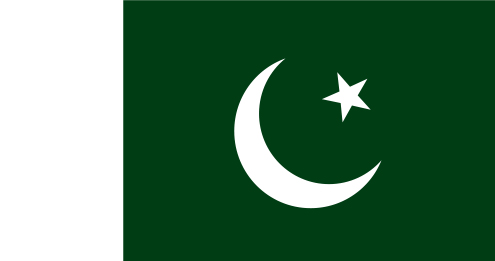A kitchen display system (KDS) is a digital screen in a restaurant kitchen that shows orders instead of using paper tickets. It connects to the restaurant’s payment system and online ordering, making it easier for staff to communicate and work efficiently. This helps everyone stay on the same page and keeps things running smoothly.
In Europe, these systems become an important part of the kitchen. They ensure that every meal is prepared just right and that the kitchen staff doesn’t lose any orders. With KDS, the kitchen becomes a well-oiled machine, and that means a better experience for everyone.
Dongguan BaoBao Technology delivers top-notch quality 21.5 inch Kitchen Display Systems primarily to the USA and European markets, backed by excellent after-sales service. Check out our product.

How Our Kitchen Display Systems Work
Order Placement at the POS
When someone orders food, the cashier types it into a special computer called the Point of Sale (POS) system. For instance, a customer might say, “I’d like a cheeseburger and fries.” The cashier enters this information quickly.
Communication with the KDS
Once the order is placed, the touch screen POS system then sends it to the Kitchen Display System (KDS). The KDS is a large screen in the kitchen that shows all the orders that need to be cooked. This helps the kitchen staff know what to make right away. ZULJANA also produces the best affordable 21.5 industrial monitor.
Real-Time Updates and Notifications
The KDS updates instantly. If a customer changes their order or adds something, the KDS shows that change right away. This way, cooks always have the most current information about what needs to be prepared.
User Interface
Now, let’s look at how the KDS is designed. It has a clear and simple layout that is easy for cooks to read. This helps them see everything quickly without confusion.
Overview of Display Layouts
The screen is divided into sections. Each section shows different orders. This helps cooks see all the orders at a glance and know what they need to focus on.
Color Coding for Order Status
To make it even easier, the KDS uses colors to show the status of each order.
- Yellow means the order is cooking.
- Green means the order is ready to serve.
- Blue means the order is completed.
This color coding helps everyone in the kitchen understand what needs attention right away.
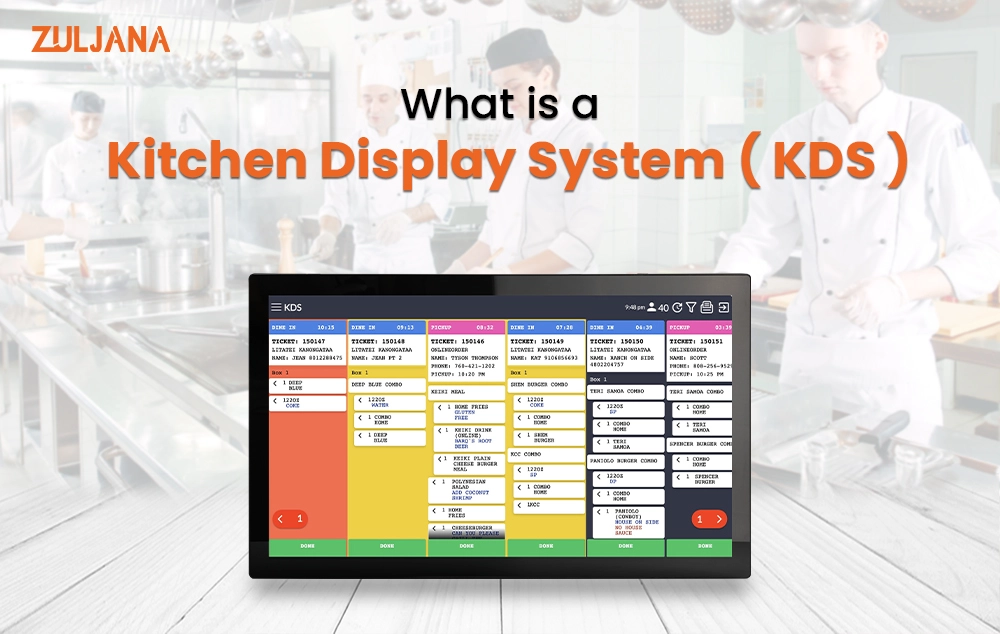
POS Integration With KDS
How does KDS integrate with POS Systems?
Kitchen Display Systems (KDS) work with POS systems to make order management easier. When a customer places an order at the POS, the details are sent directly to the KDS in the kitchen. This integration lets cooks see the order on their screens immediately, so they know exactly what to prepare and when. Dongguan BaoBao Technology also produces high-quality drive-thru menu boards, enhancing the overall efficiency of restaurant operations.
Benefits of Integration for Order Management
Integrating the KDS with the POS offers many advantages for managing orders:
- Faster Service: Orders move straight from the customer to the kitchen without any delays. This speeds up the cooking process and helps get food to customers quickly.
- Less Confusion: The KDS displays clear information about each order, showing exactly what needs to be made. Cooks don’t have to guess, which reduces mistakes.
- Better Tracking: Restaurants can monitor how long each order takes from start to finish. This helps them identify any slow points and improve service over time.
- Fewer Mistakes: Since orders are sent electronically, there are fewer chances for errors. Cooks can focus on making the food correctly, leading to happier customers.
- Enhanced Customer Experience: With quick service and accurate orders, customers enjoy a better dining experience. This can lead to repeat visits and positive reviews.
Benefits of Kitchen Display Systems in Quick-Service Restaurants (QSR)
Improved Efficiency and Speed of Service
One of the biggest benefits of using a KDS is that it significantly boosts the efficiency of kitchen operations. Cooks can see orders quickly, which helps them prepare food faster. This means customers don’t have to wait long for their meals.
Enhanced Communication Between the Front and Back of the House
KDS also improves communication between the front of the restaurant, where customers order, and the back, where staff prepare the food. Everyone stays informed about what needs to be done, making teamwork smoother. You can get the best POS system for small businesses from ZULJANA.
Reduced Errors in Order Preparation
Now, let’s discuss another great benefit of the QSR kitchen display system. Using a KDS helps reduce mistakes in orders. The system clearly shows what each customer ordered, which means cooks are less likely to make errors. This helps ensure customers get exactly what they asked for.
Increased Customer Satisfaction
Finally, all these features lead to increased customer satisfaction. When orders are made quickly and correctly, customers are happier. Along with KDS, You can also read the stretched bar LCD display applications.
Conclusion
In Europe, Kitchen Display Systems (KDS) are very important in modern kitchens. They help restaurants manage orders quickly and accurately. With a KDS, cooks can see orders as soon as they come in. This makes the cooking process faster and reduces mistakes. As a result, customers get their food quickly and correctly, leading to happier diners.
When choosing and implementing a KDS, it’s essential to think about your restaurant’s needs. Consider factors like how busy your kitchen gets and what features you want. Finding the right system can make a big difference in how smoothly everything runs.