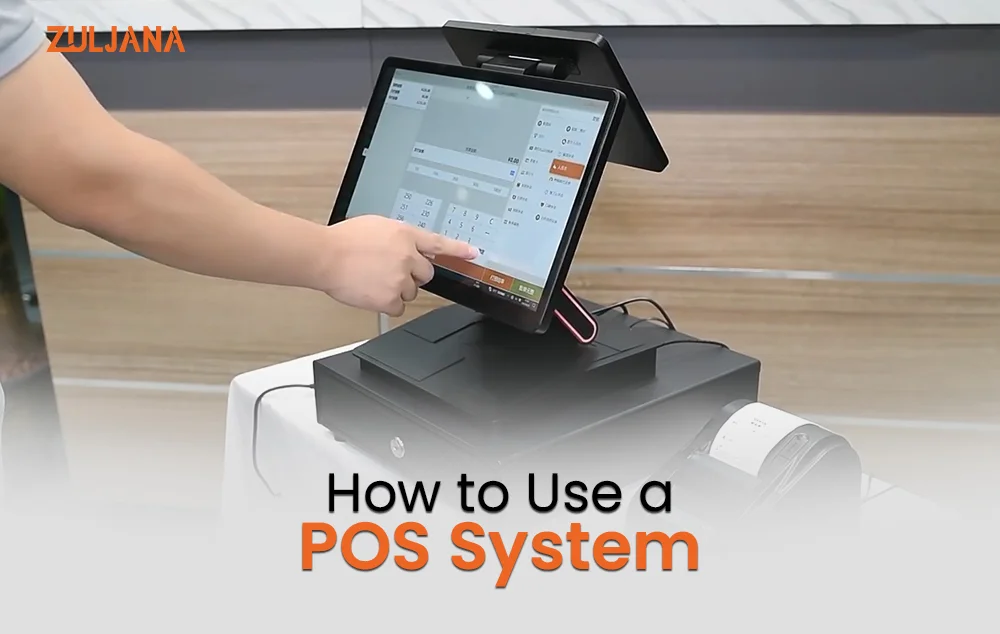Key Tips for Choosing an Industrial Touchscreen Monitor
Selecting the right industrial touchscreen monitor is essential for ensuring operational efficiency, durability, and user satisfaction in demanding environments. With so many options available, businesses often face challenges such as choosing the correct touch technology, screen size, durability rating, and connectivity options that suit their specific industrial needs. Making the wrong choice can lead to frequent downtime, higher maintenance costs, and reduced productivity. This guide provides a clear, step-by-step approach to help you make an informed decision, address common pain points, and select a monitor that will reliably perform in your unique work environment.
1. Assess Your Environmental Conditions
Before selecting a monitor, evaluate the specific conditions of your workspace:
- Temperature Range: Ensure the monitor can operate within the ambient temperature of your environment.
- Exposure to Elements: Consider if the monitor will be exposed to dust, moisture, or chemicals.
- Vibration and Impact: Determine the level of physical stress the monitor will endure.
Choosing a monitor with appropriate ingress protection (IP ratings) and rugged features can prevent premature failure and costly downtime.
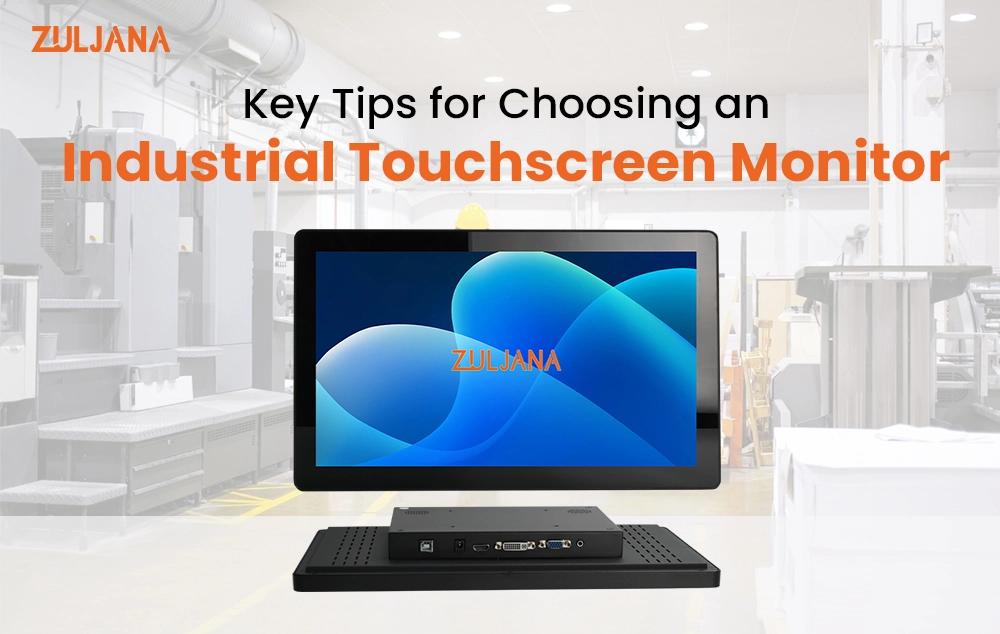
2. Determine the Appropriate Touch Technology
Industrial monitors offer various touch technologies, each suited for different applications:
- Resistive Touch: Ideal for environments where users wear gloves or need to use a stylus.
- Capacitive Touch: Provides a more responsive and accurate touch experience, suitable for environments with clean conditions.
- Projected Capacitive (PCAP): Offers multi-touch capabilities and is more durable, making it suitable for interactive kiosks and public-facing applications.
Selecting the right touch technology ensures optimal user interaction and minimizes operational disruptions.
3. Consider Display Size and Resolution
The size and resolution of the monitor should align with the tasks it will perform:
- Size: Larger screens are beneficial for tasks requiring detailed visuals or multiple data inputs.
- Resolution: Higher resolutions provide clearer images and text, reducing eye strain and improving accuracy.
Ensure the monitor’s display characteristics match your specific application needs.
4. Evaluate Durability and Build Quality
Industrial environments demand equipment that can withstand harsh conditions:
- Materials: Look for monitors constructed with robust materials like aluminum or stainless steel.
- Sealing: Ensure the monitor has sealed enclosures to protect against dust and moisture.
- Certifications: Check for certifications like UL, CE, or ATEX, indicating compliance with safety and performance standards.
A durable monitor reduces maintenance costs and extends the lifespan of your equipment.
5. Check Connectivity and Compatibility
Ensure the monitor supports the necessary connectivity options for your setup:
- Ports: Verify the availability of required ports such as HDMI, DisplayPort, USB, or serial connections.
- Operating System Compatibility: Confirm that the monitor is compatible with your system’s operating system and software applications.
- Mounting Options: Consider whether the monitor supports VESA mounting or other mounting solutions suitable for your workspace.
Proper connectivity ensures seamless integration into your existing systems.
6. Assess Brightness and Viewing Angles
In environments with varying lighting conditions, monitor visibility is crucial:
- Brightness: Choose a monitor with sufficient brightness to be clearly visible in ambient light conditions.
- Viewing Angles: Wide viewing angles ensure that the display is legible from different positions, enhancing accessibility for multiple users.
Selecting a monitor with appropriate brightness and viewing angles improves user experience and reduces errors.
7. Consider Touchscreen Calibration and Maintenance
Regular calibration ensures accurate touch responses:
- Calibration Tools: Utilize built-in calibration tools or software provided by the manufacturer.
- Maintenance: Establish a routine maintenance schedule to clean the screen, check for software updates, and inspect for any physical damage.
Proper calibration and maintenance extend the monitor’s lifespan and maintain performance.
Conclusion
Choosing the right industrial touchscreen monitor involves considering various factors such as environmental conditions, touch technology, display specifications, durability, connectivity, visibility, and maintenance requirements. By carefully evaluating these aspects, you can select a monitor that enhances productivity, reduces downtime, and withstands the rigors of industrial environments.
If you need assistance in selecting the perfect industrial touchscreen monitor for your specific application, feel free to contact us for expert guidance and support.